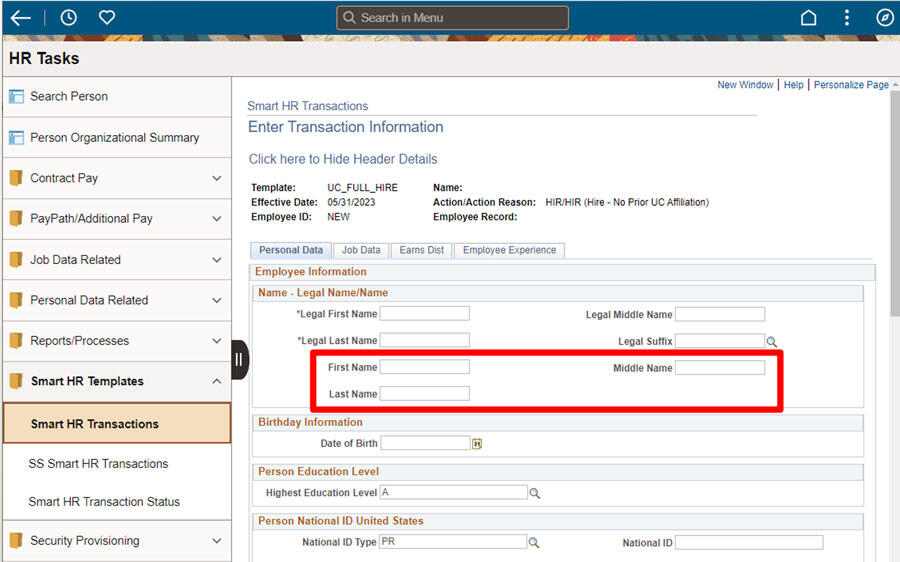Lived Name
Explore the Gender Recognition and Lived Name Policy website for more information about Lived Name, including a review of policy and resources.
As a transactor, how do I know if I am searching/transacting on the right employee?
- The primary way to identify the correct record in UCPath is by Employee ID Number.
- However, if that information is not provided, other identifying information can be reviewed. Check against the employee’s Modify a Person page for other identifying attributes (e.g., email, DOB, SSN, address).
- If you are still unsure, ask the employee to login to UCPath and provide you with their Employee ID.
How do I know if I’m looking at Lived Name or Legal Name in UCPath?
Legal Name always has a label of ‘Legal’ before the First/Middle/Last Name field, while Lived Name does not have the ‘Legal’ prefix attached to the field label. For example, a field called ‘Name’ is Lived Name (first and last lived name concatenated).
What is the difference between Legal First, Middle, and Last Name fields and First, Middle, and Last Name fields in UCPath?
The fields in UCPath that have a ‘Legal’ prefix all represent the employee’s Legal First, Middle, and Last Names. The fields without the ‘Legal’ prefix all represent the employee’s ‘Lived’ First, Middle, and Last name.

Image description:
Legal Name fields are labeled as:
- Legal First Name
- Legal Middle Name
- Legal Last Name
Lived Name fields are labeled as:
- First Name
- Middle Name
- Last Name
Where can I find Legal Name in UCPath?
Legal Name can be found on several pages (e.g., Modify a Person, Job Data, etc.) in UCPath. A field that displays Legal Name will have the field label prefix of ‘Legal’ in front of the Name field (e.g., Legal First Name, Legal Last Name). If a field label prefix does notcontain Legal, then that Name field is displaying Lived Name.
What pages and documents display legal name?
Below is a table with two columns (UCPath Pages and Documents) listing where Legal Name is displayed:
| UCPath Pages | Documents |
|
Workforce Job Summary |
W-2, W-4, Paycheck |
|
Job Data |
Employment Verification Form |
| Modify a Person | Explanation of Benefits document (not the email but the actual attachment) |
| General Deduction Entry Update | State Agency Prior Service Form |
| Review Paycheck | |
| Review Paycheck Summary | |
| CA State - W4 | |
| Federal Withholding | |
| Add Dependent | |
| Admin Verification of Employment | |
| Search for People (Search/Match) |
Refer List of Updated UCPath Online Pages for more information.
Where is Lived Middle Name displayed in UCPath?
UCPath only displays the lived first and last name throughout the system. Lived middle name is only visible and displayed on the Modify a Person page on the Edit Legal Name/Name page. Although lived middle name will not be visible on the screens within UCPath, that information is sent downstream to campus (e.g., Campus Directory and bMail). Visibility of lived middle name in downstream systems (e.g., bMail, Campus Directory) may vary based on each system’s name display settings.
If an employee asks about how to update their lived middle name in UCPath (so it does not display in downstream systems) please refer them to the “Why is my middle name or middle initial showing up in the Campus Directory and email? How do I remove it?” FAQ.

Image description: Modify a Person page with a different Legal Name than Lived Name. Legal First Name is Humbert, Legal Last Name is Loe. Lived First Name is Berto, Lived Middle Name is May, Lived Last Name is Loe. Notice that the (Lived) Name field is listed as Berto Loe, not Berto May Loe. Lived Middle Name will not display in UCPath except on this page.
What will the name fields look like on Smart HR Transactions?
The name fields will be labeled on the Smart HR Transaction page and all UCPath pages as:
-
Name = A person’s lived name
-
Legal Name = A person’s legal name
Note: If you are doing a concurrent hire, rehire, or transfer, the name fields display Lived Name. If you are processing a brand new hire, you can also enter an employee’s legal name at the time of hire, in addition to a lived name.
Does UCPath allow for special characters in name searches?
Yes. UCPath allows for any of the special characters shown below:
' - . 0 1 2 3 4 5 6 7 8 9 A B C D E F G H I J K L M N O P Q R S T U V W X Y Z a b c d e f g h i j k l m n o p q r s t u v w x y z ~ À Á Â Ã Ä Å Æ Ç È É Ê Ë Ì Í Î Ï Ð Ñ Ò Ó Ô Õ Ö × Ø Ù Ú Û Ü Ý Þ ß à á â ã ä å æ ç è é ê ë ì í î ï ð ñ ò ó ô õ ö ø ù ú û ü ý þ ÿ
How do I search for an employee by name if it is spelled with a special character?
When searching by employee name, you will need to search using the specific character. You cannot substitute an ‘N’ for an ‘Ñ’, for example.
You can also use a wild card symbol % to search. For example, searching Ralph Chess% will bring up Ralph Chessé.
It is recommended to search for employees by Employee ID wherever possible.
Is there any sensitivity training available?
Please review trainings from the Office of the President: Gender Recognition and Lived Name Policy: Guidelines for Handling and Protecting Sensitive Information
Does having a lived name cause issues with systems that consume legal name?
Systems or federal reporting that need legal name will still rely on legal name (e.g., I-9 tracker, visas, benefit providers, tax withholdings/W-2s ).
Do job offer letters contain the employee’s legal name?
Offer letters do not mandate legal name, and are addressed to the employee with their lived name.
Will transactors receive a notification if an employee changes their lived or legal name?
No. The name will just change in UCPath.