Former Employees
Do former employees have access to UCPath Online?
Former and retired employees who leave UC Berkeley after UCPath was implemented (March 2019) will have access to their historical information (paychecks, W-2s, etc.) via the Former Employee Portal.
Employees who retired prior to March 2019 can view historical information in At Your Service Online (AYSO).
Why can’t I see certain notices or pages that were previously available?
Non-relevant notices and pages have been removed from the portal to ensure that former employees only see information pertinent to their needs.
I’m having trouble logging in to the portal. What should I do?
If you encounter any issues logging in, ensure you are using your UCPath EMPL ID and have completed the multi-factor authentication process. If problems persist, contact the UCPath support team for assistance. UCPath Phone Service - (855) 982-7284 | Monday - Friday, 8AM-5PM or email them at ucpath@universityofcalifornia.edu
Is the Former Employee Portal mobile-friendly?
Yes, the new portal is designed to be mobile-friendly, allowing former employees to access their information conveniently from a smartphone, tablet, or computer.
What type of information can I access on the Former Employee Portal?
You can access essential payroll and tax information, such as W-2 forms and pay stubs, for three years following your separation from the university.
How do former employees log in to the portal?
Former employees will log in using their UCPath EMPL ID instead of the last four digits of their social security number.
What is multi-factor authentication (MFA) and how does MFA enhance security?
Multi-factor authentication (MFA) is a security feature that provides an extra layer of protection by requiring users to verify their identity using more than one method. MFA replaces existing security questions, ensuring that access to the portal is more secure and less susceptible to unauthorized access.
What enhancements have been made to the Former Employee Portal?
The redesigned portal includes features relevant only to former employees, an intuitive experience, enhanced security with multi-factor authentication, and a mobile-friendly interface.
What is the Former Employee Portal?
The Former Employee Portal is a streamlined platform designed to provide separated University of California employees with access to essential payroll and tax information for three years following their most recent separation from the university.
How can former employees access W-2 and other information?
- Go to ucpath.universityofcalifornia.edu
- When you get the window shown below, select the last option "University of California, Former Employees"
- Create an account using your personal credentials
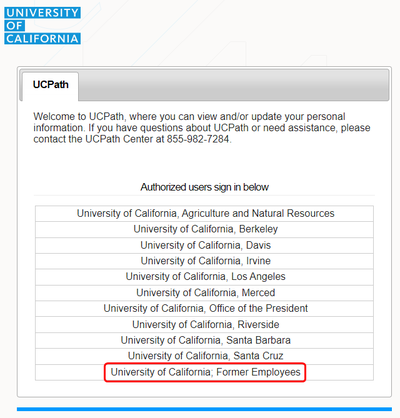
Employees who ended their employment with UC prior to March 2019 can still access their information in At Your Service Online (AYSO).
