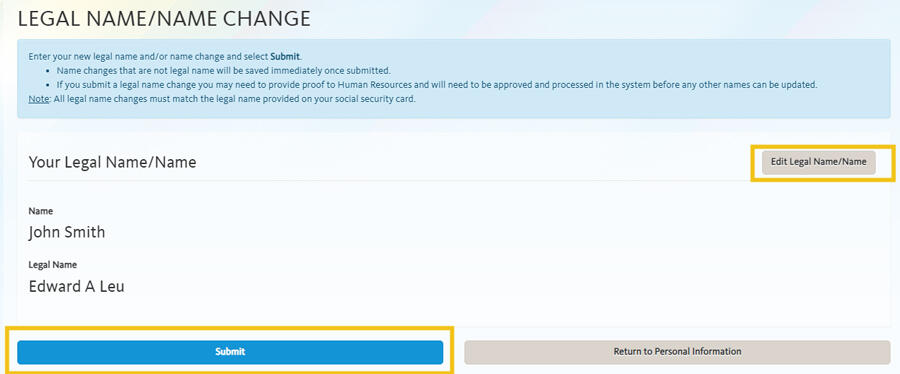Take the following steps to update a lived name in UCPath:
-
In the left panel, select Employee Actions > Personal Information > Personal Information Summary
-
Click the downward arrow in the Legal Name/Name section
-
Click on your name
-
In the top right, click on the gray Edit Legal Name/Name button
-
Update the lived name fields in the lower 'Name' section
-
If you do not commonly use your middle name in communications, you may also remove it in the lower ‘Name’ section.
-
-
Click Okay
-
Click Submit
From there, you can double-check that your name is updated by returning to Legal Name/Name and clicking Edit Legal Name/Name. You should see your Name changes.
Contingent Workers (CWRs) and Persons of Interest (POIs) such as Academic Prehires & Retirees cannot update their names in UCPath Online and will need to contact their Region for assistance with submitting a Personal Data Change Template.