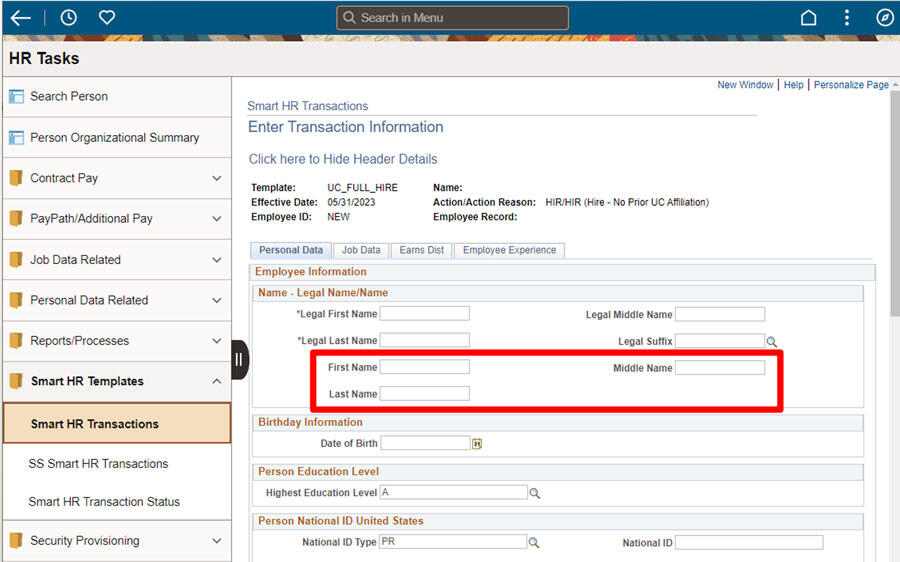The name fields will be labeled on the Smart HR Transaction page and all UCPath pages as:
-
Name = A person’s lived name
-
Legal Name = A person’s legal name
Note: If you are doing a concurrent hire, rehire, or transfer, the name fields display Lived Name. If you are processing a brand new hire, you can also enter an employee’s legal name at the time of hire, in addition to a lived name.